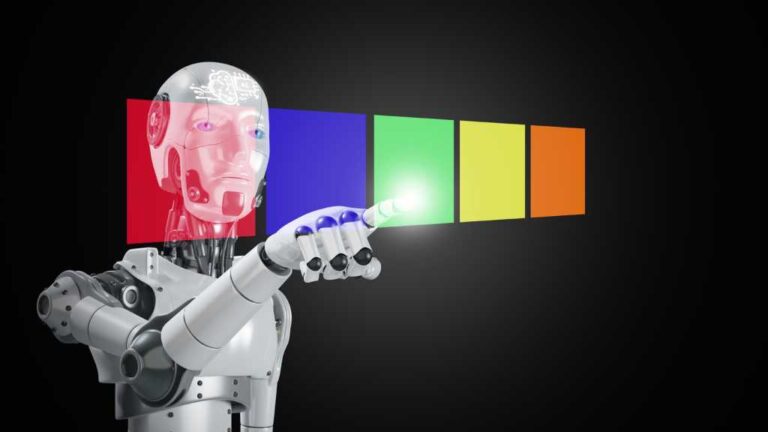Should you buy AI PCs for your workforce in 2025?

As generative AI continues to dominate technology news, the hype around AI PCs is growing. It’s easy to see the appeal of personal computers powerful enough to handle genAI processing tasks.
Offered by all the major PC vendors, AI PCs include hardware and software designed to accelerate AI workloads across the central processing unit (CPU), graphics processing unit (GPU), and neural processing unit (NPU). AI is primarily a server-side application, but AI PCs offload at least some of the processing to the client.
[ Related: More AI PC news and insights ]
But these are very early days for the AI PC market, and IT buyers may be cautious, wondering why they should invest in AI PCs when so many genAI tools are accessible through the web.
The short answer is you’re going to get them whether you want them or not, because all business PCs are headed in that direction. In time, AI features will be standard issue just like Wi-Fi and vPro are now. But that’s not the case just yet, so the question is whether to move ahead with AI PC purchases now or hold off until the market matures.
What AI PCs bring to the table
The primary argument for running AI applications on the desktop instead of in the cloud is increased privacy and security. Especially in highly regulated sectors like finance and healthcare, sensitive data might have to stay within the confines of your firewall, so you want to process it locally, not on a cloud provider’s servers.
Another key consideration is cost. Server-based AI processing is extremely expensive, costing anywhere from $50,000 to millions of dollars for in-house large language model (LLM) rollouts. Even using AI-as-a-service (AIaaS) can cost tens of thousands of dollars per month, and you have the aforementioned privacy and security concerns around sending your data to the cloud. Shifting part of the AI workload onto endpoint devices, including PCs, should reduce the need for server-based processing — and speed up response times as well.
AI PCs are more than a marketing gimmick — they are a means to improved productivity, argues Steve Long, senior vice president of Lenovo’s Intelligent Devices Group. “AI PCs give time back to the user,” he said. “Whether it’s generating marketing content, summarizing meetings, or streamlining workflows with apps like Microsoft 365 Copilot or Personal.ai, these devices handle the heavy lifting so teams can stay focused on higher-value work. The result is real productivity.”
AI PCs also have proactive and autonomous functions like real-time threat detection that runs on the device without slowing it down, he says, and they offer predictive maintenance, which helps IT stay ahead of failures.
Finally, Long says AI PCs make for a more personalized experience because these devices adapt to how you work, such as summarizing meetings in your tone, writing emails with M365 Copilot, or surfacing relevant insights using personal AI agents from previous projects.
“It’s like having a digital assistant who gets smarter every day and never sleeps, and because it all happens locally, it’s fast, secure, and tailored to you,” he said.
Should you buy AI PCs this year?
That’s the million-dollar question. New devices need a killer app to justify their purchase. The IBM PC didn’t take off as a business tool until Lotus 1-2-3 came out. AI PCs need their own must-have app.
Gartner predicts that by end of 2026, all PCs will be AI PCs, but not everyone will be using the AI features. “The use of on-device AI features as distinct from cloud-based will evolve more slowly, and enterprises are likely to phase them in over time, to ensure compliance rules are met. Therefore, Gartner estimates only around 24% of employees will use enhanced NPU capabilities by 2028,” said Ranjit Atwal, senior research director at Gartner.
Lenovo’s Long predicts it’s more likely to be 2027 or 2028 before every PC is an AI PC. “It is a little bit of the wild west of experimentations, with people trying to find the killer use case right now, both in enterprise and consumer,” he said.
Lacking a killer app, AI PCs are tough sell. They are not low-end devices. Atwal estimates the price difference between a standard business PC and an AI PC is $200 or more. Multiply that by dozens, hundreds, or even thousands of PCs and the cost really adds up — and for what?
AI vendors will argue that AI PCs provide future-proofing. Atwal does not. “If buyers don’t see the immediate value, they are not prepared to pay the premium,” he said. “Nobody pays for future-proofing, really — especially that amount — when you don’t know exactly what [the benefit] is.”
Another important factor for IT buyers: Windows 10 will reach end of support in October. Organizations with a fleet of Windows 10 PCs will either have to purchase extended support for those devices or upgrade their users to new Windows 11 devices.
If you’re shelling out for new PCs anyway, it might make sense to spend a little more for devices with AI capabilities. Indeed, a recent IDC survey of IT decision-makers from large firms around the world found that 80% of companies plan to deploy AI PCs in 2025.
One company that’s not waiting to jump into the AI PC pool is Transmission, a global B2B marketing and advertising agency. The firm is deploying the new devices companywide to get its staff familiar with AI tools now rather than later.
“We understand that this is the future, and we want to get them to start having some exposure to the tools, getting them familiar with how they can make better and quicker decisions for themselves, but also for clients,” said Jonathan Cocek, global analytics lead at Transmission.
“We’ve initially launched [Microsoft] Copilot onto everybody’s machine, and really it’s just trying to enable them to get them familiar with using AI, how to stay ahead of the curve.”
What to look for when purchasing AI PCs
If you decide to take the plunge with AI PCs now, the configuration choices you make will affect your users’ experience. So what should you look for? There are several checkboxes to fill.
1. An AI-ready processor. AI PCs are equipped with an NPU designed to speed up the processing of machine learning and deep learning tasks and optimized for operations like matrix multiplications, convolutions, and other types of computations commonly used in AI algorithms.
A NPU is part of the CPU and only found on the newest generations of CPUs:
- Intel Core Ultra (Meteor Lake generation)
- AMD Ryzen 7040 series
- Apple M-Series chips in Macs
- Qualcomm Snapdragon X Elite ARM-based chips for Windows AI PCs
2. Top TOPS performance. NPUs are measured by a benchmark called TOPS, or Tera Operations Per Second. TOPS means how many trillions of operations can be done in one second. Forget GHz and other numbers, TOPS is the measure to live by.
An AI PC has three processing units: the CPU, the GPU, and the NPU. The NPU is the most important, but the CPU and GPU also play a part. Intel’s Lunar Lake family of desktop processors have a TOPS rating of 120, which breaks down to 48 TOPS for the NPU, 67 TOPS for the GPU, and 5 TOPS for the CPU.
The NPUs in AMD’s Ryzen AI MAX series of processors have a TOPS rating of 50 — virtually tied with Intel — but AMD does not break out the CPU and GPU performance.
The one thing you can be certain of is that future generations of CPUs will feature considerably faster NPU performance. The generation of Intel processors prior to Lunar Lake featured a TOPS rating of only 10.
3. A good GPU. Business PCs often have integrated graphics on the CPU die, which are not very high performance. AI processors have much better performing GPUs than previous generations, but they are still no match for a discrete GPU. The only challenge is finding apps written to use the discrete GPU. A few exceptions like CAD/CAM software aside, most line-of-business applications don’t utilize the GPU.
But eventually AI apps will be rewritten to utilize the discrete GPU, because discrete GPUs for gaming have incredible TOPS performance. Nvidia’s new top-of-the-line RTX 5090 has a TOPS rating of 3350, for example. It also costs $4,100. Should you decide to go with a discrete GPU from either AMD or Nvidia, the rule of thumb is that the higher the model number, the faster and newer it is.
4. Lots of memory. With traditional PCs, most business users can get away with 8GB of system memory, especially if they use a lot of SaaS apps and live in their browser. But if your employees are going to do AI processing, they’re going to need a lot more memory — 16GB, if not 32GB or even 64GB, depending on the size of the model.
5. Integrated AI software. PCs should be compatible with AI frameworks such as TensorFlow and PyTorch and tools like Windows Studio Effects, Adobe Firefly, and other useful AI applications. Software vendors continue to optimize their applications to leverage local AI processing, so having hardware that supports standard tools and frameworks is critical to accelerate AI-enabled apps.